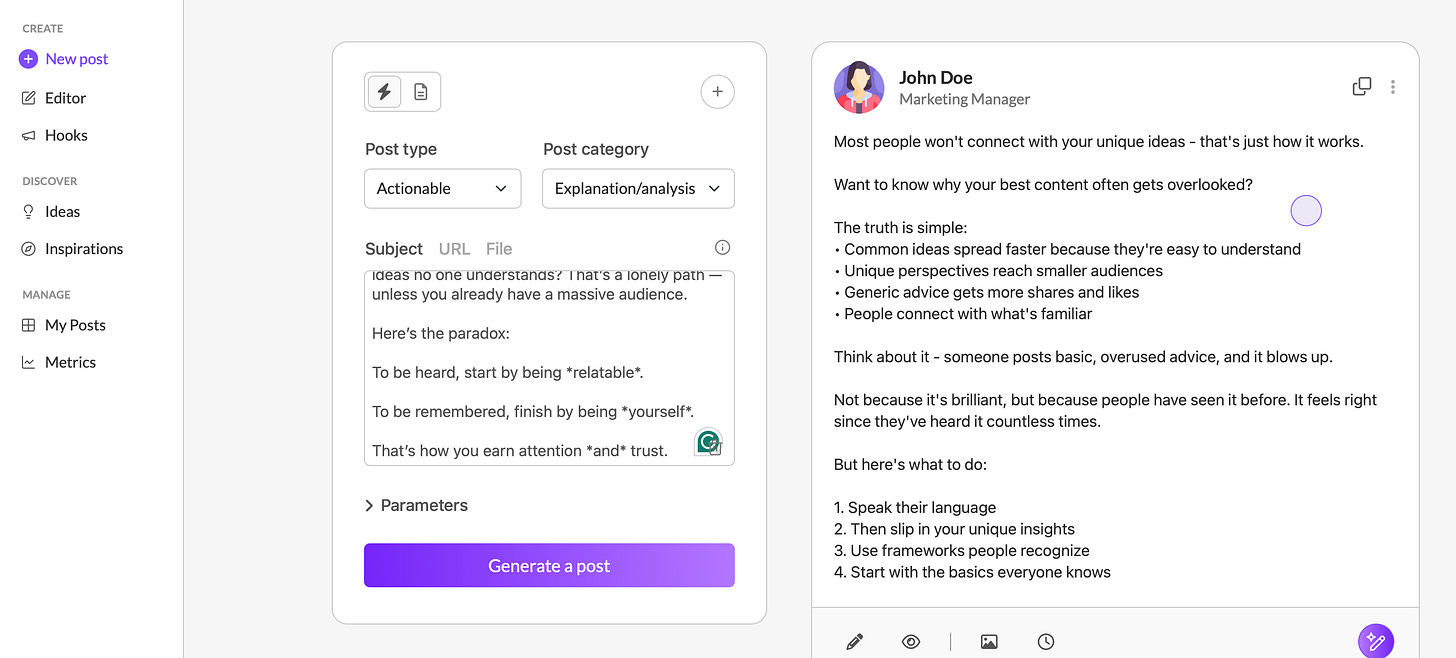My AI Stack That Helped Me Increase Revenue by 60%
Turns out building an AI system can turn you into an assistant to these tools 🤷♀️
👋 Hi, I’m Ritika a Marketer and the CMO at By Default.
I’ve been trying to make my work more efficient so that I can increase my MRR but it was frustrating to see social media and creative work take majority of the time.
As much as I need social media to build a personal brand, I could only work with 2–3 clients per month and run a few 1:1 consulting calls a week.
My inbound work comes from Substack and LinkedIn, which means showing up online consistently is non-negotiable.
Writing posts, brainstorming ideas, building visuals, creating product MVPs—it was all slowing me down or getting deprioritised.
So I started to build a system that works for me, specially using AI.
It took me 2 months but
I saw a 60% increase in revenue
I finally built systems around my content, ideas, and product experiments.
I got more creative—not less—because AI took care of the operational bottlenecks.
This post is a breakdown of the exact AI tools I use (excluding ChatGPT) to build a system, to get more intentional work done.
1. Replit — Code MVPs Without Developers
What I use it for: Building fully functional product prototypes without developers.
I really wish they would have build it years ago, so I wouldn’t spend thousands trying to build a fully functional app by developers that only made things more worst.
Replit is the best way to test out the MVP and get the initial users that help shape the product.
Give it a very detailed prompt around the functioning and you’ll get frontend + backend code generated instantly. Bonus: it’s connected to Claude AI, and you can export everything to GitHub.
Using this, I’ve build a Customer Insight tool which helped me get into Founder University program.
Let me know if anyone what’s to try this Customer Feedback Analysis tool. I have over 50+ people using it at this point and I’m open to feedback.
2. Emergent — Fast AI vibe coding platform
What I use it for: Testing ideas with fast and functional apps or dashboards
It’s newer, cheaper than Replit, and great when I want to build simple apps or dashboards quickly. It’s especially useful for:
Testing internal workflows
Building landing pages
Exploring no-code MVPs with real logic
Bonus: The UI feels more polished than most builders I’ve used.
3. Sora (by ChatGPT) — AI Image & Video Creation
What I use it for: Creating consistent images and short videos for social
Here’s how I use it:
I give Sora a style and a sample image I like → then remix it each time to fit new content.
Feed that as reference → then describe what type of image I want to create.
Use the remix feature to generate consistent visuals
Then I use I Canva for light editing and reuse them for Instagram, Substack, LinkedIn and ad creatives. I even use Sora to generate short, scrollable video clips based on the same concepts.
It’s a lifesaver for someone like me who doesn't want to rely on a designer for everything.
And it takes 30 minutes to getting it done.
4. Ideogram — Create Banners & Illustrations
What I use it for: Banners, ad images, small illustrations, logos
While I’m not a fan of how it generates infographics, it’s amazing for creating:
Visual storytelling
Bold headers
Creative graphics for lead magnets or posts
I use it to create fast visuals for campaigns and landing pages when I want to test something.
5. Notion AI Note Taker — Real-Time Client Insights & Thought Capture
What I use it for: Summarising client calls, tracking meeting notes and capturing ideas as I talk to clients.
I run most of my work inside Notion, so this Notion feature is a no-brainer. I’ve tried many Note takers but nothing beats this feature.
It helps me:
Keep track of client conversations - what the client says
Jot down my live thoughts or strategies - what I’m thinking as they talk
Export those notes into content later
And since I already manage my whole business in Notion, this fits right in.
6. Claude AI — For My Writing & Creative Brainstorming
What I use it for: Structuring ideas, writing newsletters, polishing long-form posts.
After a client session, I’ll usually have a ton of raw thoughts stored in Notion.
Claude helps me turn those into structured, engaging content formats — fast.
What it’s great for:
Drafting content (like this one)
Turning scattered ideas into hooks + sections
Writing thoughtful, non-generic posts for LinkedIn straight from client session.
Plus, I use it for web app frontend generation (before plugging it into Replit).
7. Perplexity — Better Research + Credible Sources
What I use it for: Researching for better content, sourcing insights and linking to real data.
Let’s be honest — some AI tools fake citations.
Perplexity is better than Google when I need current data or sources.
Whenever I’m creating a post or newsletter and need stats or quotes, I use Perplexity. It gives me:
Real-time research
Proper sources I can actually link to
Fresh trends my audience cares about
Much better than relying on Google or ChatGPT for fact-based posts.
8. MagicPost — Polish Before Publishing
What I use it for: Making posts punchier and more engaging
I don’t use it all the time, only if the content needs little bit more sharpening. MagicPost takes a rough draft and gives me:
Better hooks
Sharper formatting
Scroll-worthy presentation
I still tweak it in my own voice, but it speeds up the finishing process.
9. Concierge AI — The Smart Search Tool Within My All Productivity Tools
What I use it for: Searching across my entire digital workspace
Instead of hunting through Notion, Google Drive, Figma, and emails — Concierge indexes everything. I can find what I need in seconds: past ideas, files, or content.
This has made working across multiple tools way less chaotic.
That’s it for now.
I’m exploring AI tools for Video creation and editing and for Newsletters, if you know something cool, recommend me.
These tools saved a lot of time which help me increase my revenue by doubling down my efforts on areas that were growing.
PS: what AI stack tools have you been using for your own work?
Thanks for reading, see you all next time!
Ritika 👋
🚨 PS…PS…Want to sponsor this newsletter? Reach out by replying to this newsletter 📩
Thank you for being a consistent reader of this newsletter; it wouldn’t have reached here without your support. 🤗